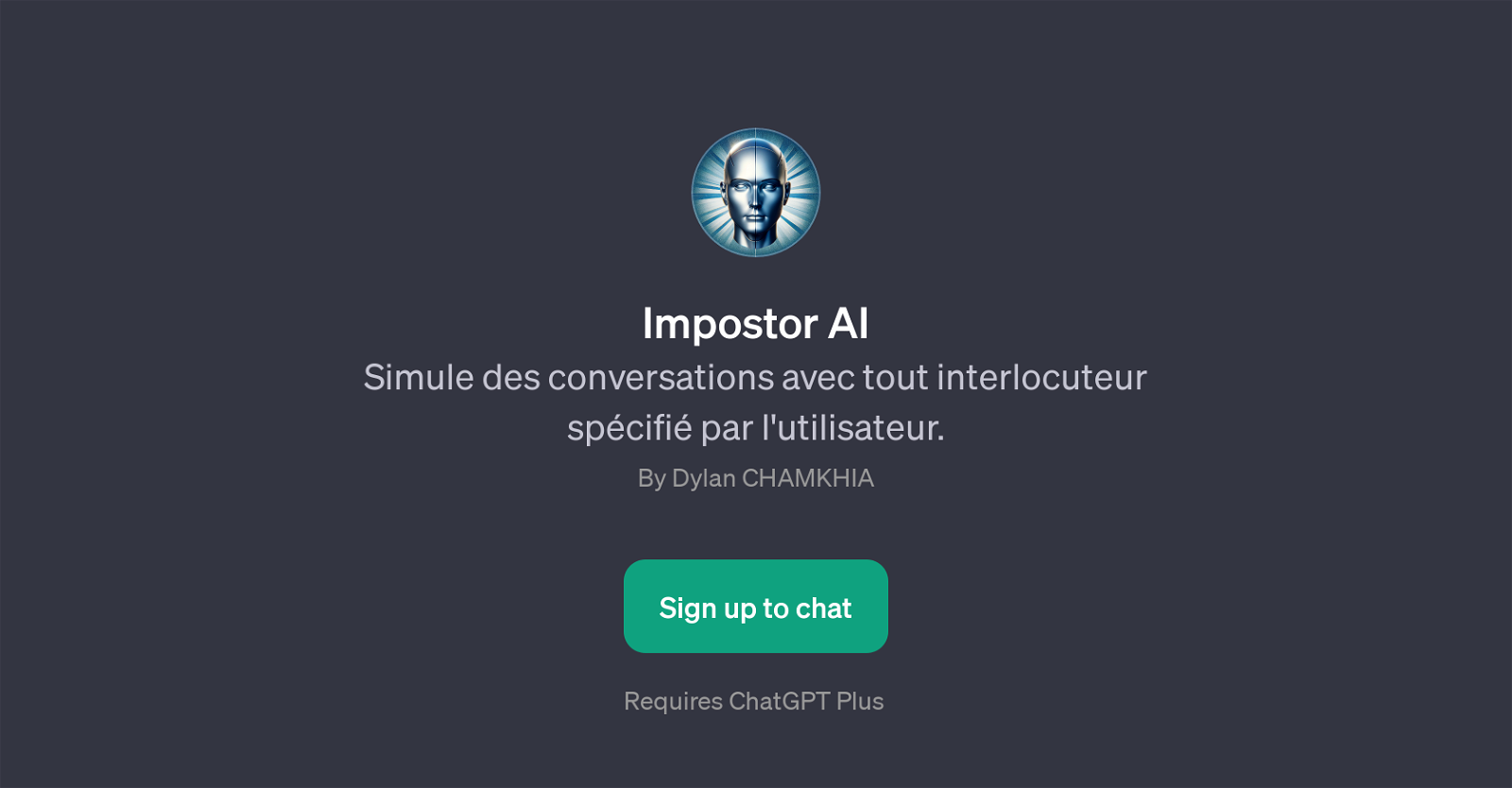Impostor AI
Impostor AI is a sophisticated program that relies on the underlying capabilities of OpenAI's ChatGPT. This particular GPT is designed to simulate dialogues with any specified interlocutor provided by the user.
Equipped with a diverse range of conversation prompts, Impostor AI offers an interactive and dynamic user experience. With the aim to simulate realistic conversations, it permits the user to engage with any kind of character, from an architect or billionaire to Albert Einstein or even a caveman.
The purpose of this GPT is to furnish the users with a tool that assists in understanding different perspectives by mimicking distinct conversation styles.
It operates under a 'ChatGPT Plus' requirement, indicating it provides enhanced capabilities compared to the standard ChatGPT. Created by Dylan CHAMKHIA, Impostor AI guides the users with a simple welcome message asking who they'd like to simulate a conversation with.
The resulting interaction depends on the user-input, making every conversation unique and user-specific. Note that to access this GPT, the user is required to sign up.
Impostor AI stands as an innovative tool in the field of AI-led conversational simulations.
Would you recommend Impostor AI?
Help other people by letting them know if this AI was useful.
Feature requests



If you liked Impostor AI
People also searched
Help
To prevent spam, some actions require being signed in. It's free and takes a few seconds.
Sign in with Google